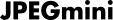If you receive an error message "Apple can't check it for malicious software" during the Lightroom plugin installation on a macOS, please do the following.
On macOS 12 Monterey or earlier:
- Go to System Preferences --> Security & Privacy --> General Tab
- Look at the bottom of the page. There should be a message indicating that JPEGmini was blocked
- Click "Allow Anyway"
- Restart Lightroom app
- If the warning prompt reappears, click the Open button.
On macOS 13 Ventura:
- Go to System Preferences --> Privacy & Security
- Scroll down to the Security section. There should be a message indicating that JPEGmini was blocked
- Click "Open Anyway"
- Restart Lightroom app
- If the warning prompt reappears, click the "Open" button.