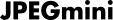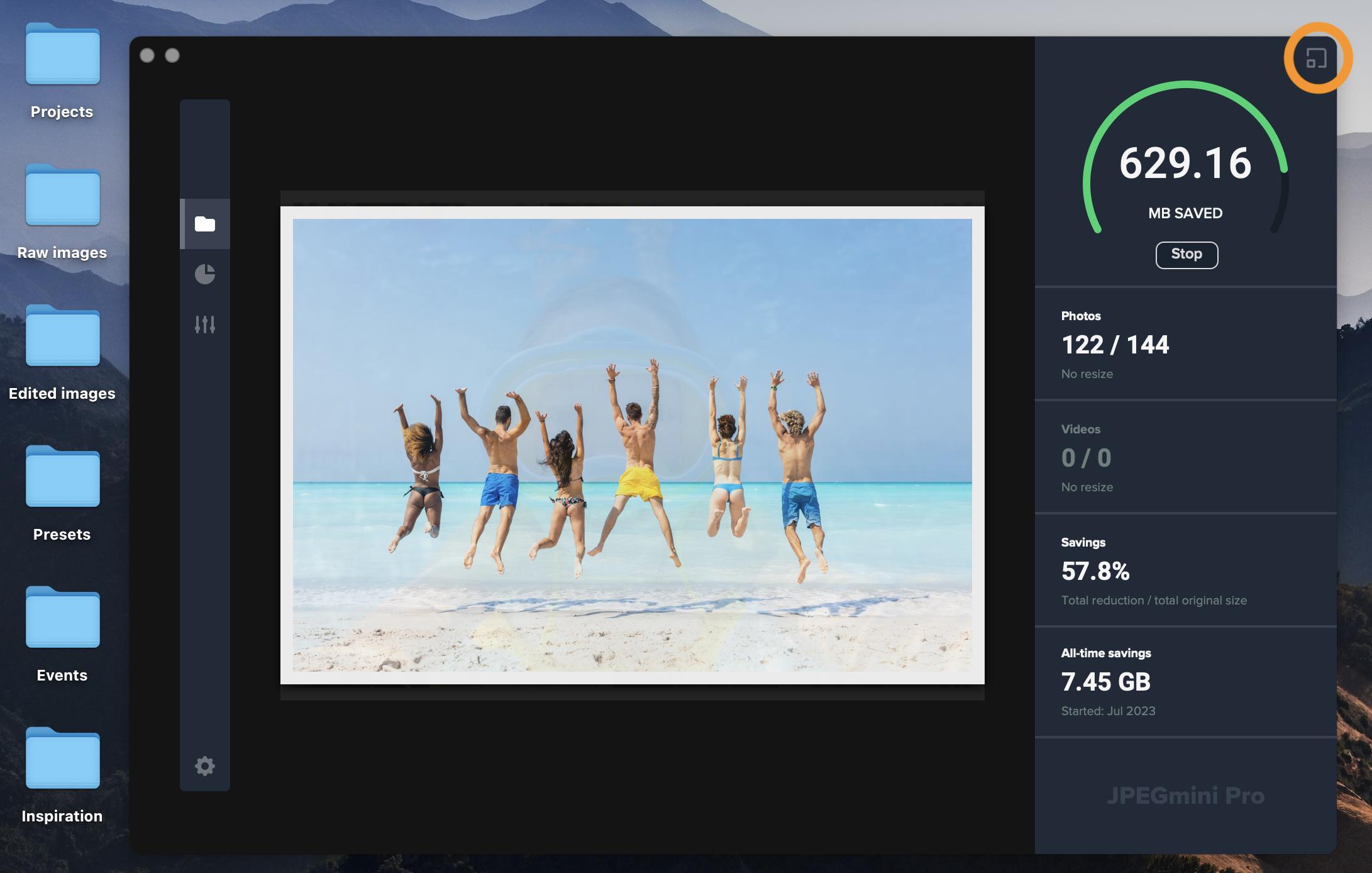1. To enter, or exit, “Minimi Mode” - press the button in the upper-right corner of the application.
2. In Minimi mode, JPEGmini is minimized to the corner of the screen, and the desktop area stays free for better productivity. JPEGmini always stays on top for easy access.
3. If you wish to expand JPEGmini back to its regular size, press the button in the upper-right corner of the application again.