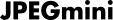If you can't start JPEGmini Pro trial due to a problem with registration, please follow these steps:
If you are using a Mac machine
- Open System preferences
- Click on “Date & Time”
- If the lock on the bottom left is locked, click on it to unlock, you may be asked to enter your computers' password
- At the top you should see a checkbox saying “Set date and time automatically”, if the checkbox is unchecked, click it to make it checked, if the checkbox is checked, uncheck it by clicking once and then check it again to check it.
- Make sure that in the field next to the checkbox it has the appropriate apple server for your location (Apple Europe (time.euro.apple.com.), Apple Americas/U.S. (time.apple.com.) or Apple Asia (time.asia.apple.com.), if the wrong server is selected, click the popup arrow on the right to choose the right server.
- Close the System Preferences window
- Try to register again
If you are using a Windows machine
- Open settings and press "Date & Time".
- Make sure that the option "Set time automatically" is set to "On".
- If the option "Set time zone automatically" is set to "Off", make sure that your time zone is set correctly.