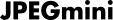If you get an error message with Error Code 1015 on JPEGmini Pro start, please try resetting the app configuration.
Note: this will reset your activation and existing settings. Ensure to have your activation code before proceeding with the steps below.
- Open File Explorer
- Copy and paste the following into the address bar: %AppData%
- Press Enter
- In the directory that opens, locate and delete the folder named JPEGminiPro
- Restart JPEGmini Pro
- If it runs normally, activate it with your activation code
If that doesn't help, contact us at support@jpegmini.com