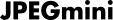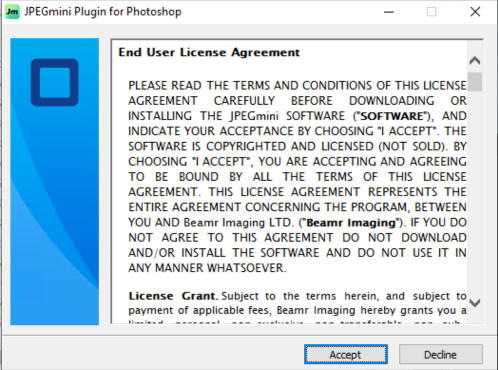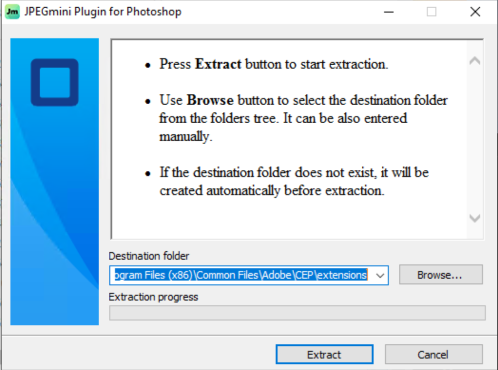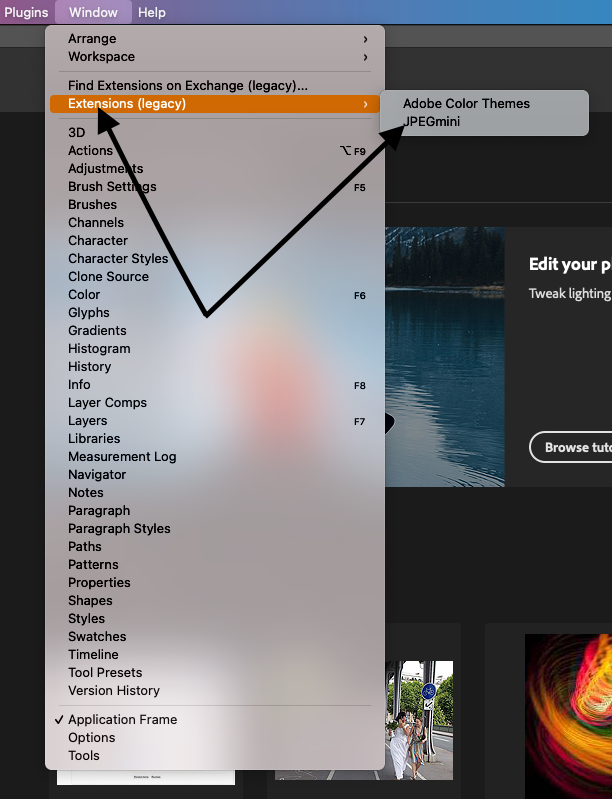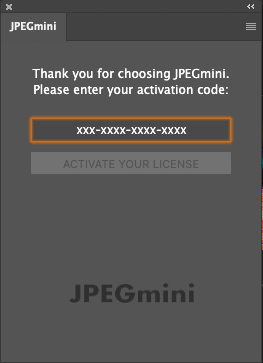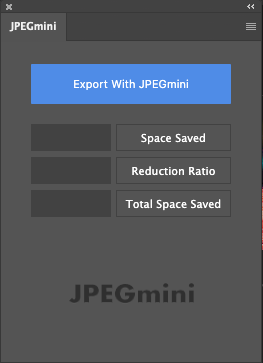Adobe Photoshop Plugin Installation
To install the JPEGmini plug-in into Photoshop, perform the following steps:
- Make sure that Photoshop is not running.
- After downloading JPEGmini Pro 3 Photoshop extension installer (.exe) file, click to run it and "Accept":
- Select destination folder where the plugin will be installed and saved (you can use the default location) and click "Extract":
- Open Photoshop.
- Click "Windows" --> "Extensions (legacy)":
- In the window that opens, enter your activation code and click "ACTIVATE YOUR LICENSE":
- Once activated, the extension is ready for use: