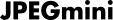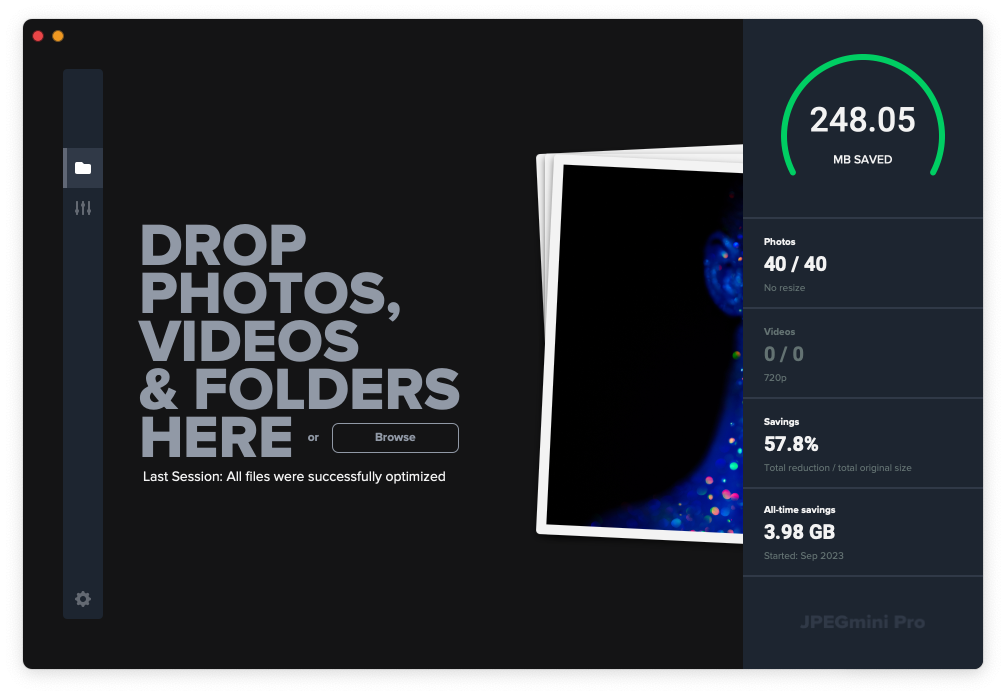Understanding HEIC: The HEIC format is native to Apple iPhones. While it offers good compression and image quality, it isn't widely supported across various platforms.
How to Convert .HEIC to JPEG with JPEGmini Pro:
-
Drag & Drop: Simply take your .HEIC files or folders and drag them directly onto the JPEGmini Pro window or icon. It's that straightforward!
-
Choose Your Configuration:
- Optimized Originals: If you select this option, JPEGmini Pro will replace your original HEIC files with optimized JPEG versions.
- Export to a Folder: Alternatively, you can choose to save the optimized JPEGs to a separate directory without altering the original HEIC files.
By using JPEGmini Pro, you can ensure your iPhone photos are accessible and optimized for any platform.